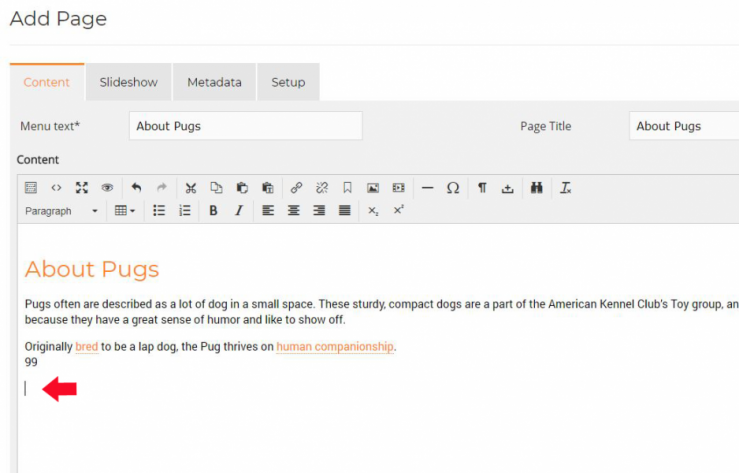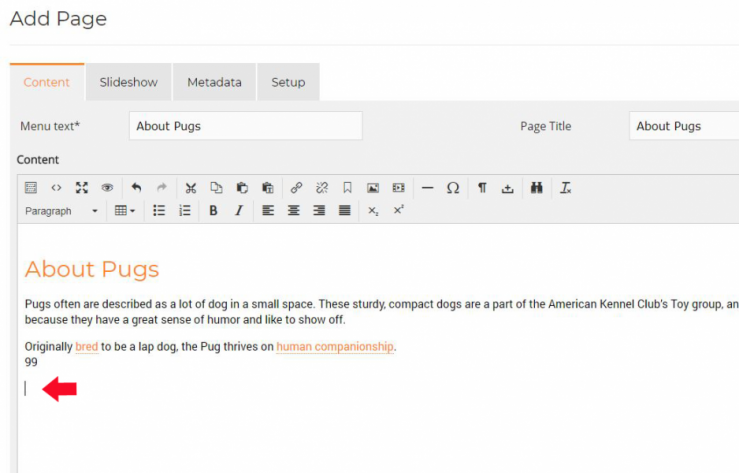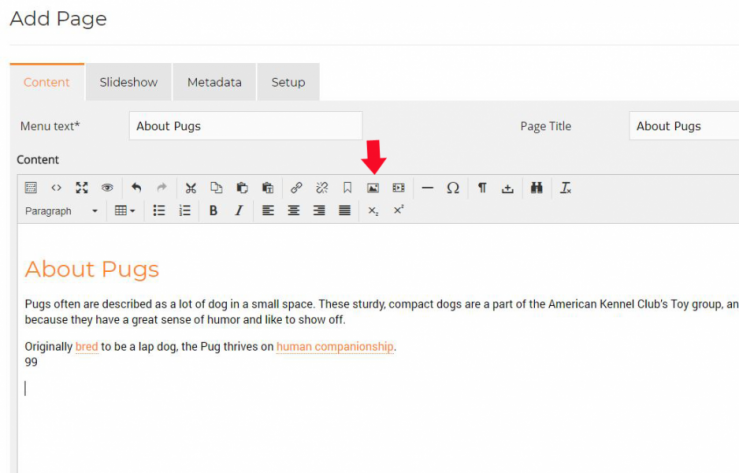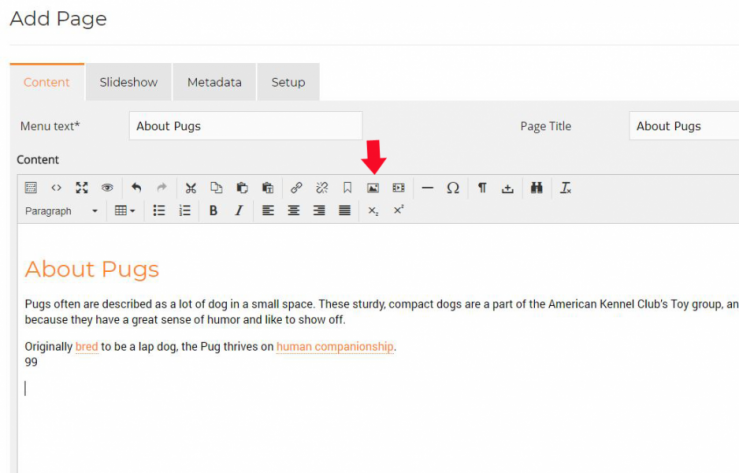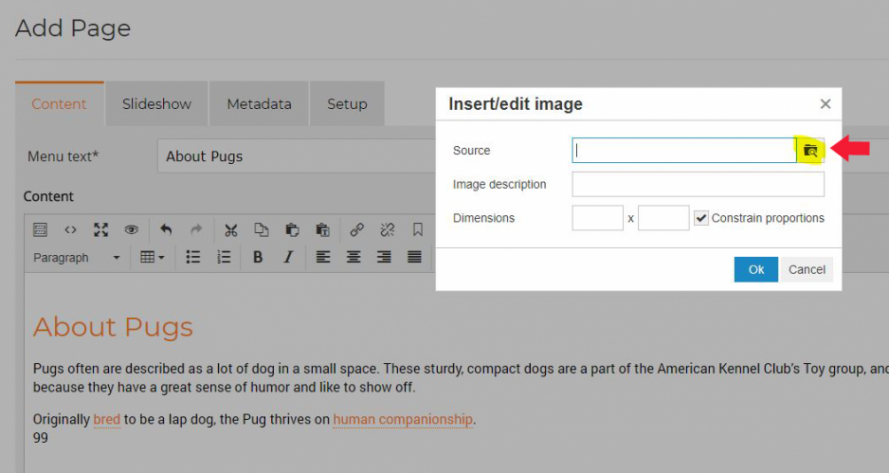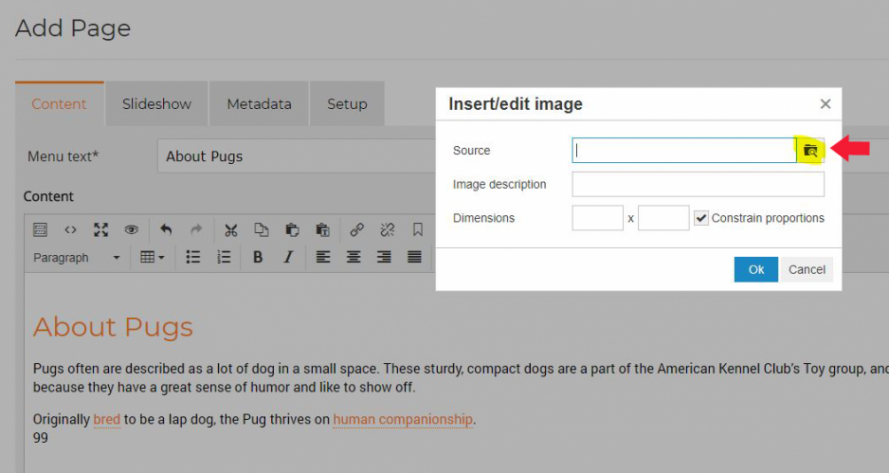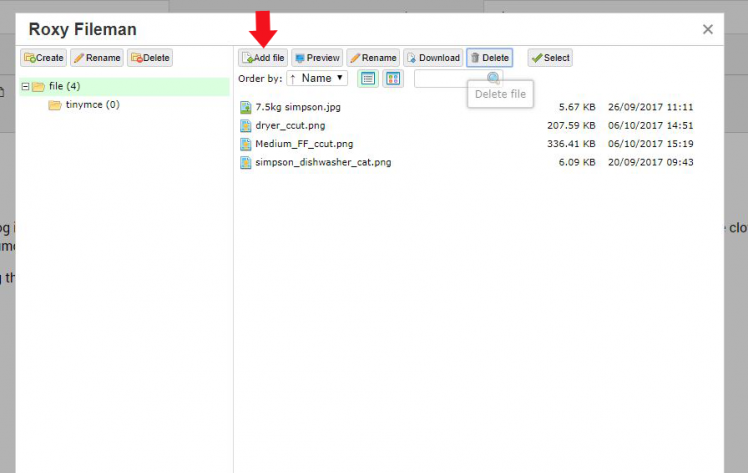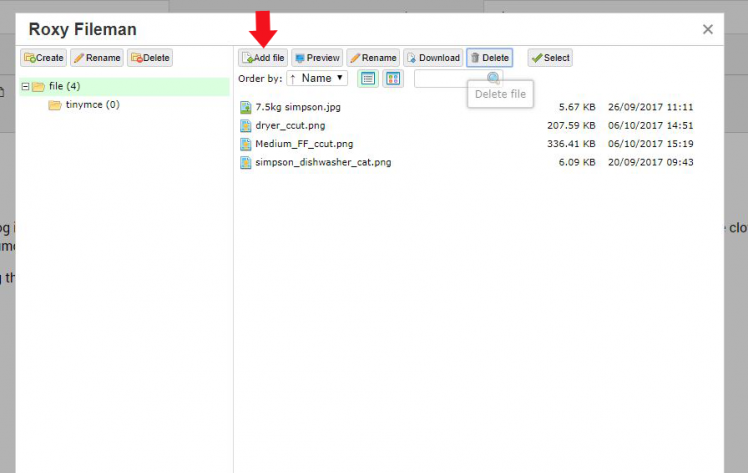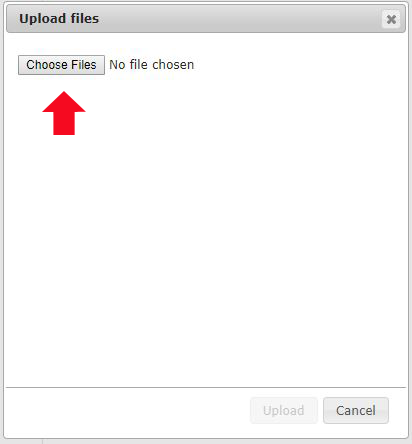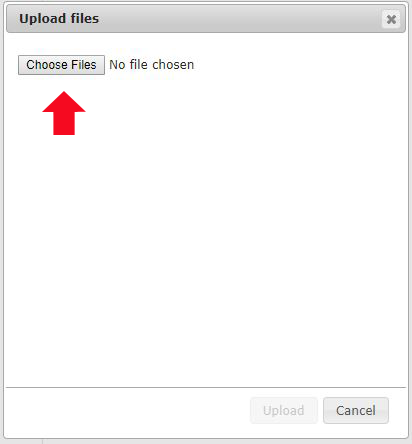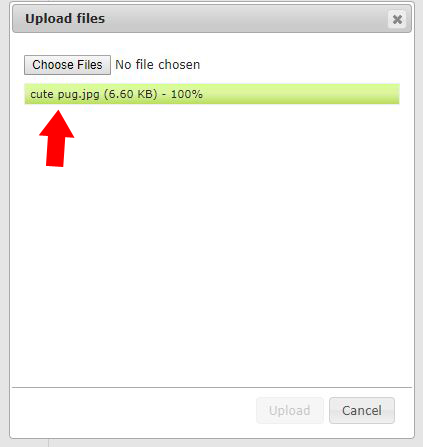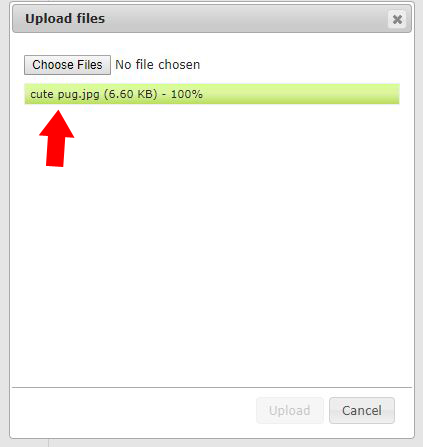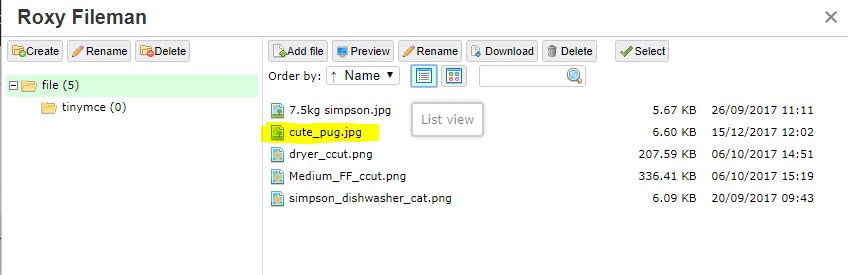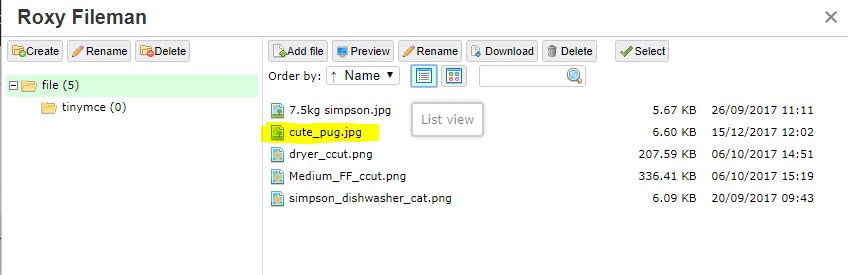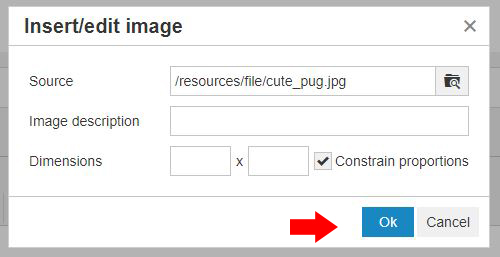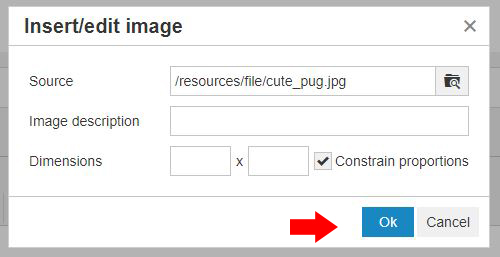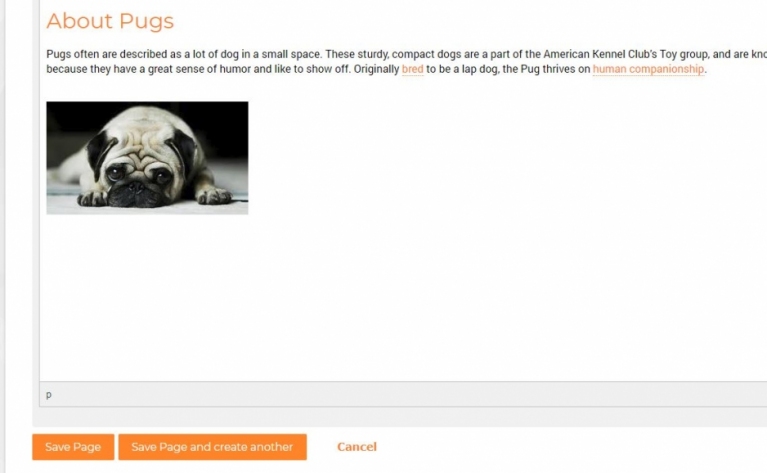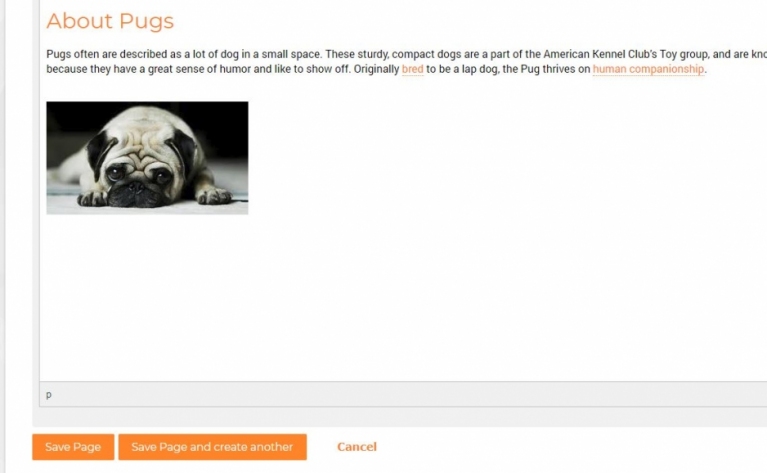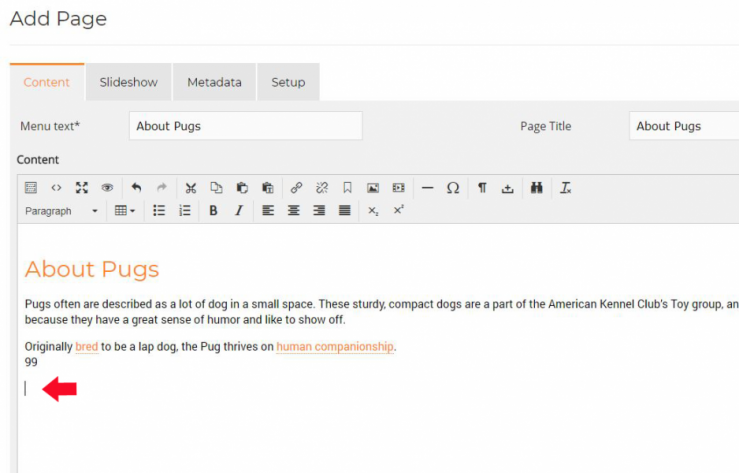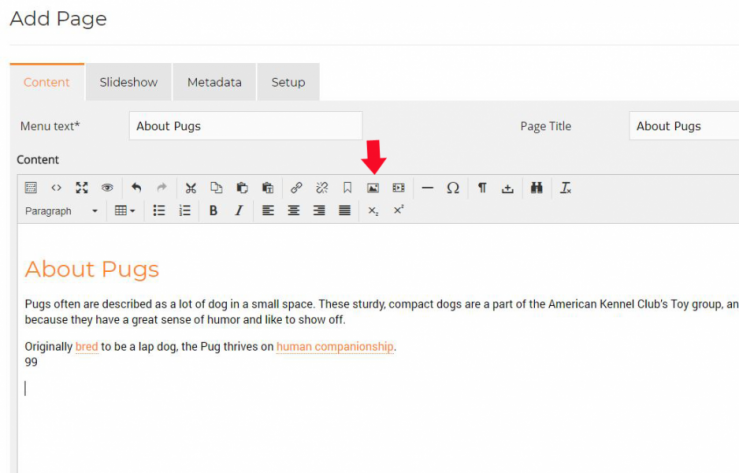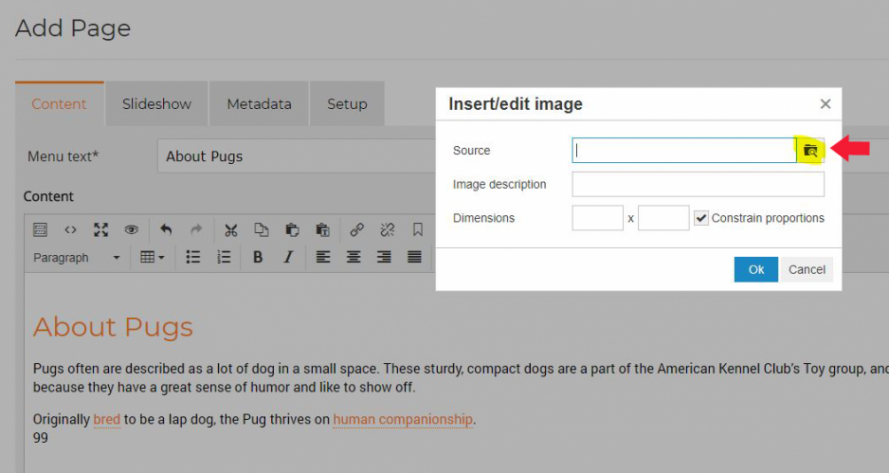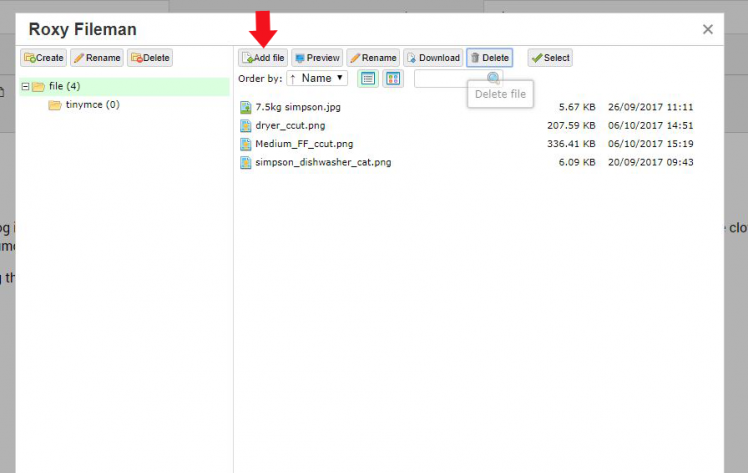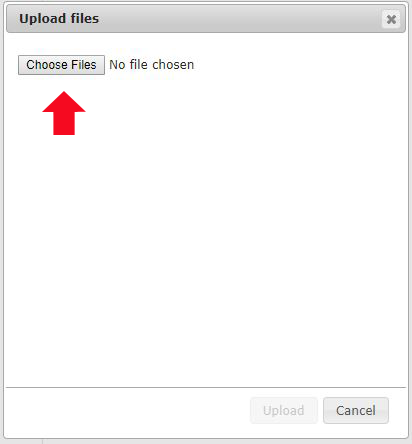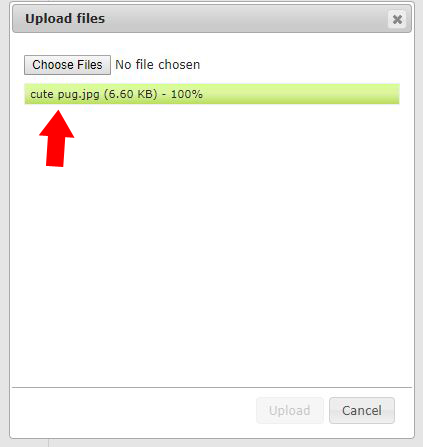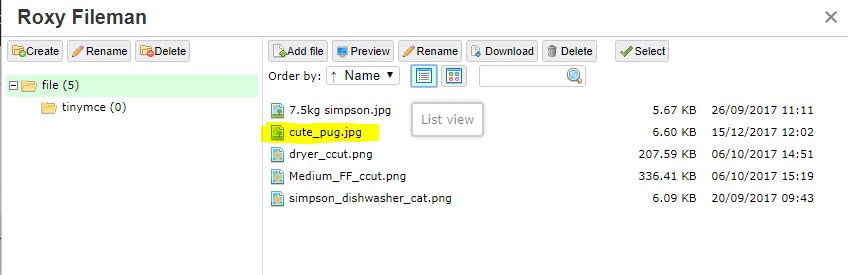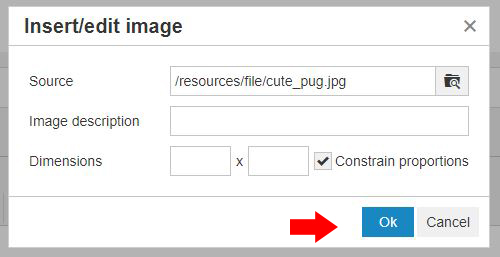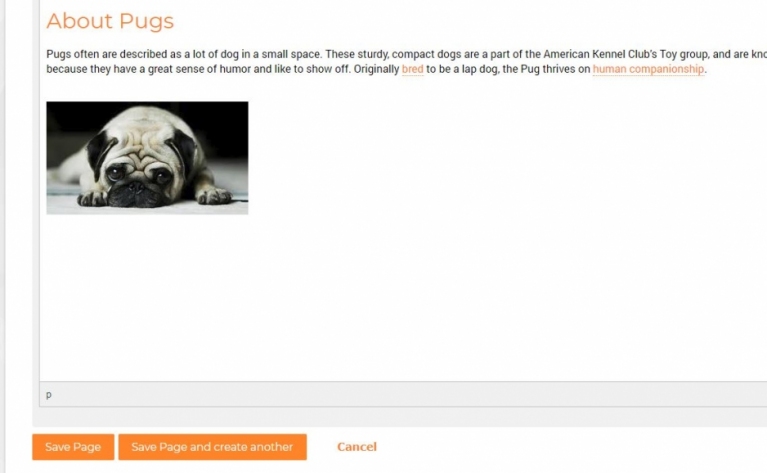CMS Help > Inserting images
1.Place your cursor where you would like to place your image
2. Select insert/edit image
3. Select search
4.Select Add file
5.Select choose file and then select an image from your computer. Then click upload.
6.Once uploaded image name will show that it is 100%.
Then click either the x or cancel to leave this screen
7.Find you image from the list and double click Select or just double click.
8. Click ok
9.Image has been added. Just don't forget to save your page